Emergency Lighting Downloads
Documentation for Emergency Lighting Products
Here you can find brochures, instructions, and other documentation relating to Teknoware emergency lighting products and services. Product-specific information, dimensional drawings and installation instructions can be found in our online product catalogue.
Brochures in Finnish, Swedish and German can be found in the relevant language sections of the website.
If you have any questions, please don’t hesitate to contact our sales teams: emexit@teknoware.com
Catalogue
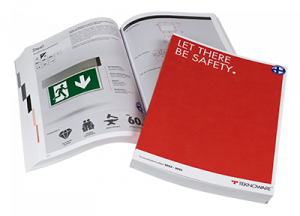
Brochures
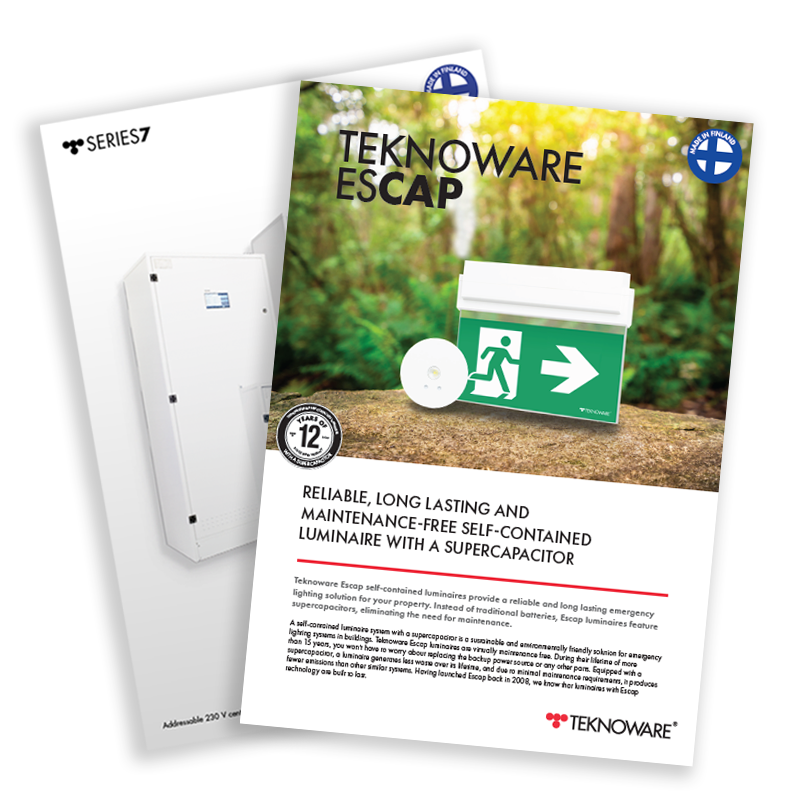
EULUMDAT Files
Light distribution files for the Dialux software
BIM models
(Building information modelling)
For emergency and exit lights in DWG and RFA format
Other relevant information



How to contact our sales teams
Teknoware Emergency Lighting distributors and sales offices around the world: